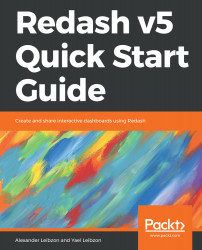To get to the query editor, either click on Create – New Query or click on an existing query (like the ones you found in the previous paragraph).
Let's look at an overview of all the components of the query editor:

- Metadata: This is the Query name, Tags, and Star (indicator of Favourite query).
- Data source selector: Here, we choose where the query takes the data from (refer to chapter on Data Sources, for more detail).
- Schema browser: This displays all the tables in the selected Data Source. The schema auto-refreshes periodically in the background, unless the user explicitly clicks on the refresh schema button. When clicking on a specific table, the schema expands to display its columns. In the upper part of the schema browser, you have the search box, which is where you can refine the schema according to the text you type. Clicking on the double...