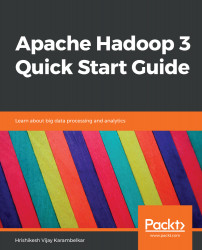YARN CLI provides three types of commands. The first type is for users who wish to use YARN infrastructure for developing applications. The second type are administrative commands, which provide monitoring and administrative capabilities of all components of YARN including resource manager, application master, and timeline server. The third type are daemon commands, which are used for maintenance purposes covering stopping, starting, and restarting of daemons. Now, let's look at user commands for YARN:
|
Command |
Parameters |
Description |
Important Parameters |
|
application |
yarn application <command> <parameters> |
All actions pertaining to applications such as print and kill. |
- appID <applicationID> |
|
applicationattempt |
yarn applicationattempt... |