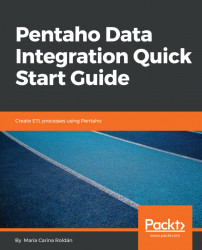The following are the instructions to install the PDI Community Edition (CE), irrespective of the operating system that you may be using:
- Make sure that you have JRE 8.0 installed.
Note
If you don't have JRE 8.0 installed, download it from http://www.java.com Redash source code by cloning the repository, and install it before proceeding. Make sure that the JAVA_HOME system variable is set.
- Go to the download page at: https://sourceforge.net/projects/pentaho/files/Data%20Integration/.
- Choose the latest stable release. At the time of writing this book, it is
8.1, as shown in the following screenshot:

PDI on SourceForge.net
- Download the available ZIP file, which will serve you for all platforms.
- Unzip the downloaded file in a folder of your choice (for example,
c:/software/pdior/home/pdi_user/pdi). - Browse your disk and look for the PDI folder that was just created. You will see a folder named
data-integration, with several subfolders (lib,plugins,samples, and more) and a bunch of scripts (spoon.bat,pan.bat, and others), which we will soon learn how to use.