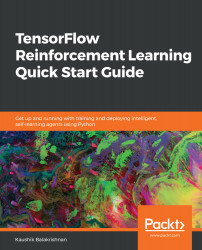We will first learn how to use the TORCS racing car simulator, which is an open source simulator. You can obtain the download instructions from http://torcs.sourceforge.net/index.php?name=Sections&op=viewarticle&artid=3 but the salient steps are summarized as follows for Linux:
- Download the torcs-1.3.7.tar.bz2 file from https://sourceforge.net/projects/torcs/files/all-in-one/1.3.7/torcs-1.3.7.tar.bz2/download
- Unpack the package with tar xfvj torcs-1.3.7.tar.bz2
- Run the following commands:
- cd torcs-1.3.7
- ./configure
- make
- make install
- make datainstall
-
The default installation directories are:
- /usr/local/bin: TORCS command (directory should be in your PATH)
- /usr/local/lib/torcs: TORCS dynamic libs (directory MUST be in your LD_LIBRARY_PATH if you don't use the TORCS shell)
- /usr/local/share/games/torcs: TORCS data files
By running the torcs...