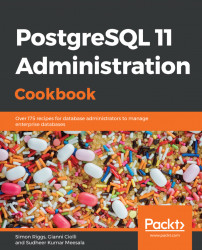You may drop or even damage a table in some way. Tables could be damaged for physical reasons, such as disk corruption, or they could also be damaged by running poorly specified UPDATE or DELETE commands, which update too many rows or overwrite critical data.
Recovering from this backup situation is a common request.
The methods to this approach differ, depending on the type of backup you have available. If you have multiple types of backup, you have a choice.
If you've taken a logical backup using the pg_dump utility in a custom file, then you can simply extract the table you want from the dumpfile, like so:
pg_restore -t mydroppedtable dumpfile | psqlAlternatively, you can directly connect to the database using -d. If you use this option, then you can allow multiple jobs in parallel with the -j option.
When working with just one table, as in this case, this is useful only if there are things that...