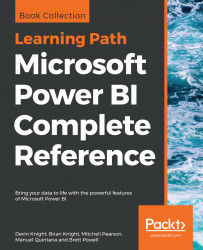Each Power BI dataset is associated with a single gateway cluster, which is composed of one or many gateway instances. For example, if a Power BI dataset (.pbix) imports data from both a SQL Server database and an Excel file, the same gateway cluster will be responsible for the import from both sources. Likewise, if hundreds of business users interact with reports based on the same DirectQuery dataset or a Live connection to an on-premises SSAS instance, these user interactions will generate query requests to the same gateway cluster.
Gateway clusters representing multiple gateways (for example, primary and secondary), each of which must be installed on separate machines as per the Hardware and network requirements section, provide both high availability and load balancing. From an availability standpoint, if an individual gateway instance within a cluster is not running, due to a server failure, for example, the data refresh and user query requests from the Power BI service...