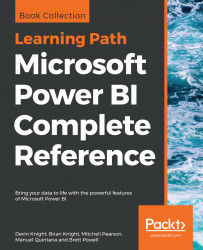In this chapter, we will walk through a Power BI project planning process from the perspective of an organization with an on-premises data warehouse and a supporting nightly extract-transform-load (ETL) process but no existing SSAS servers or IT-approved Power BI datasets. The business intelligence team will be responsible for the development of a Power BI dataset, including source queries, relationships, and metrics, in addition to a set of Power BI reports and dashboards.
Almost all business users will consume the reports and dashboards in the Power BI online service and via the Power BI mobile apps, but a few business analysts will also require the ability to author Power BI and Excel reports for their teams based on the new dataset. Power BI Pro licenses and Power BI Premium capacity will be used to support the development, scalability, and distribution requirements of the project.
In this chapter, we will review the following topics:
- Power BI deployment...