You have installed some plugins, and now you need to remove a plugin because it's not required. Removing an Elasticsearch plugin is easy if everything goes right, otherwise you will need to manually remove it.
This recipe covers both cases.
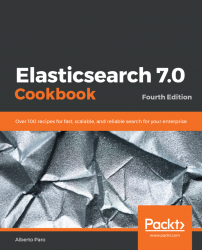





 Free Chapter
Free Chapter


















You have installed some plugins, and now you need to remove a plugin because it's not required. Removing an Elasticsearch plugin is easy if everything goes right, otherwise you will need to manually remove it.
This recipe covers both cases.
You need a working Elasticsearch installation, as described in the Downloading and installing Elasticsearch recipe, and a prompt or shell to execute commands in the Elasticsearch install directory. Before removing a plugin, it is safer to stop the Elasticsearch server to prevent errors due to the deletion of a plugin JAR.
The steps to remove a plugin are as follows:
On Linux and macOS X, type the following command:
elasticsearch-plugin remove ingest-attachment
On Windows, type the following command:
elasticsearch-plugin.bat remove ingest-attachment
The plugin manager's remove command tries to detect the correct name of the plugin and remove the directory of the installed plugin.
If there are undeletable files on your plugin directory (or strange astronomical events that hit your server), the plugin script might fail to manually remove a plugin, so you need to follow these steps: