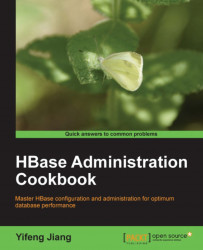The HBase Master web UI is a simple but useful tool, to get an overview of the current status of the cluster. From its page, you can get the version of the running HBase, its basic configuration, including the root HDFS path and ZooKeeper quorum, load average of the cluster, and a table, region, and region server list.
Furthermore, you can manually split a region using a particular boundary row key. This is useful when you turn off the automatic region splitting of your cluster.
Make sure the port for your master page, which has a default value of 60010, is opened to your client computer from your network firewall. If you are running your cluster on Amazon EC2, you can open the port from AWS Management Console | Amazon EC2 | NETWORK & SECURITY | Security Groups | Inbound.
Access the following URL from your web browser: