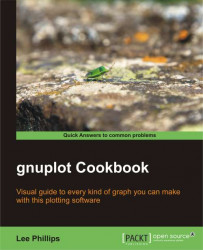The size of the graph is specified as a size option to the set term command. The exact interpretation of this option may vary between terminals, and has changed in recent versions of gnuplot. We'll give an example of its most recent usage in gnuplot 4.4. The following figure illustrates the use of the
size option in gnuplot:

The figure consists of three separate files created by gnuplot using the following recipe:
unset key set term postscript size 6,2 set out 'p1.ps' plot sin(x) set term postscript size 5,5 set out 'p2.ps' plot sin(x) set term postscript size 3,6 set out 'p3.ps' plot sin(x)
First we turn off the legend, which gets in the way of the plots in this example. The set term commands each have a single size option, which sets the horizontal and vertical extents of the graphs in inches. Each plot is saved to a separate file with a set out command; the files were assembled in a graphics program into the figure. In general, especially...