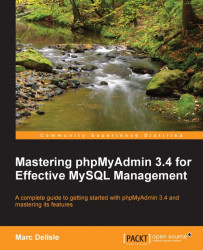phpMyAdmin (official home page at http://www.phpmyadmin.net) is a web application written in PHP; it contains (like most web applications) XHTML, CSS, and JavaScript client code. This application provides a complete web interface for administering MySQL databases, and is widely recognized as the leading application in this field.
Being open source since its birth, it has enjoyed support from numerous developers and translators worldwide (being translated into 65 languages at the time of writing this book). The project is currently hosted at SourceForge.net and developed using their facilities by the phpMyAdmin team.
Host providers everywhere are showing their trust in phpMyAdmin by installing it on their servers. The popular cPanel (a website control application) contains phpMyAdmin. In addition, we can install our own copy of phpMyAdmin on our web server as long as our provider's server satisfies with the minimum requirements (refer to the System requirements section later in this chapter).
The goal of phpMyAdmin is to offer a complete web-based management of MySQL servers and data, and to keep up with MySQL and web standards evolution. While the product is always evolving, it supports all standard operations along with extra features.
The development team constantly fine-tunes the product based on the reported bugs and requested features, releasing new versions regularly.
phpMyAdmin offers features that cover basic MySQL database and table operations. It also has an internal system that maintains metadata to support advanced features. Finally, system administrators can manage users and privileges from phpMyAdmin. It is important to note that phpMyAdmin's choice of available operations depends on the rights the user has on a specific MySQL server.
Further information about phpMyAdmin is available on the home site's documentation page, located at http://www.phpmyadmin.net/home_page/docs.php. Moreover, the development team, helped by the community, maintains a wiki at http://wiki.phpmyadmin.net.