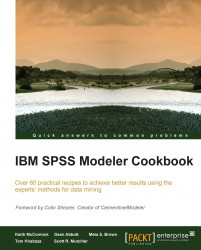Cleaning data includes detecting and eliminating outliers. When outliers are viewed as a property of individual variables, it is easy to examine a data set, one variable at a time, and identify which records fall outside the usual range for a given variable. However, from a multivariate point of view, the concept of an outlier is less obvious; individual values may fall within accepted bounds but a combination of values may still be unusual.
The concept of multivariate outliers is used a great deal in anomaly detection, and this can be used both for data cleaning and more directly for applications such as fraud detection. Clustering techniques are often used for this purpose; in effect a clustering model defines different kinds of normal (the different clusters) and items falling outside these definitions may be considered anomalous. Techniques of anomaly detection using clustering vary from sophisticated, perhaps using multiple clustering models and comparing the results, through single-model examples such as the use of TwoStep in Modeler's Anomaly algorithm, to the very simple.
The simplest kind of anomaly detection with clustering is to create a cluster model with only one cluster. The distance of a record from the cluster center can then be treated as a measure of anomaly, unusualness or outlierhood. This recipe shows how to use a single-cluster K-means model in this way, and how to analyze the reasons why certain records are outliers.
This recipe uses the following files:
Data file:
cup98LRN.txtStream file:
Single_Cluster_Kmeans.strClementine output file:
Histogram.cou
To use a single cluster K-means as an alternative to anomaly detection:
Open the stream
Single_Cluster_Kmeans.strby clicking on File | Open Stream.Edit the Type node near the top-left of the stream; note that the customer ID and zip code have been excluded from the model, and the other 5 fields have been included as inputs.
Run the Histogram node
$KMD-K-Meansto show the distribution of distances from the cluster center. Note that a few records are grouped towards the upper end of the range.Open the output file
Histogram.couby selecting the Outputs tab at the top-right of the user interface, right-click in this pane to see the pop-up menu, select Open Output from this menu, then browse and select the fileHistogram.cou. You will see the graph in the following figure, including a boundary (the red line) that was placed manually to identify the area of the graph that, visually, appears to contain outliers. The band to the right of this line was used to generate the Select node and Derive node included in the stream, both labeledband2.
Run the Table node outliers; this displays the 8 records we have identified as outliers from the histogram, including their distance from the cluster center, as shown in the following screenshot. Note that they are all from the same cluster because there is only one cluster.

So far we have used the single-cluster K-means model to identify outliers, but why are they outliers? We can create a profile of these outliers to explain why they are outliers, by creating a rule-set model using the C5.0 algorithm to distinguish items that are in band2 from those that are not. This is a common technique used in Modeler to find explanations for the behavior of clustering models that are difficult to interrogate directly. The following steps show how:
Edit the Type node near the lower-right of the stream, as shown in the following screenshot. This is used to create the C5.0 rule-set model; note that the inputs are the same as for the initial cluster model, both outputs of the cluster model have been excluded, and the target is the derived field
band2, a Boolean that identifies the outliers.
Browse the C5.0 model,
band2and then use the Model pane to see all the rules and their statistics, as shown in the following screenshot. All the rules are highly accurate; even though they are not perfect, this is a successful profiling model in that it can distinguish reliably between outliers and others. This model shows how the cluster model has defined outliers: those records that have the rare valuesUandJfor theGENDERfield. The even more rare valueChas not been identified, because its single occurrence was insufficient to have an impact on the model.
Imagine a five-dimensional scatter-plot showing the 5 variables used for the cluster model and normalized. The records from the data set appear as a clump, and somewhere within that clump is its center of gravity. Some items fall at the edges of this clump; some may be visually outside it. The clump is the cluster discovered by K-means, and the items falling visually outside the clump are outliers.
Assuming the clump to be roughly spherical, the items outside the clump will be those at the greatest distance from its center, and have a gap between them and the edges of the clump. This corresponds to the gap in the histogram where we create a band of outliers from the histogram, which we have used manually to identify the band of outliers. The C5.0 rule-set is a convenient way to see a description of these outliers, more specifically how they differ from items inside the clump.
The final step mentions that the unique value C in the GENDER field has not been discovered in this instance because it is too rare to have an impact on the model. In fact, it is only too rare to have an impact on the relatively simplistic single-cluster model. It is possible for a K-means model to discover this outlier, and it will do so if used with its default setting of 5 clusters. This illustrates that the technique of using the distance from the cluster center to find outliers is more general than the single-cluster technique and can be used with any K-means model, or any clustering model that can output this distance.