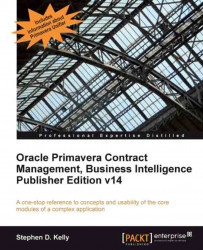Once the template is complete, it is time to generate your first Payment Requisition either to be paid or to pay your contractors. The payment process becomes simple after the template is created.
To create a monthly Payment Requisition, open the previous month (if this is the first month, open the template) and click on Generate Document from the Select an Action drop-down list. Answer the questions on the window that is displayed and a new requisition will be created with any money in the This Period column (E) moved to the Previous Periods column (D).
After the Requisition is created, you can get Change Orders relating to this Contract that have not yet been associated with a previous Requisition by clicking on Get Approved Changes from the More Commands drop-down list:

These changes will come into this Requisition as new Pay Items with a leading "C" character. These Pay Item Numbers can be changed/edited as needed.