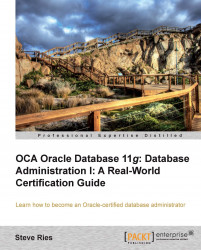Everyone needs backups, but no one wants to wake up in the middle of the night to run them manually. That's why automation is so important. There are a number of ways to automate backups, from cron jobs in Linux and Unix to the Windows Task Scheduler. In this section, we'll examine two methods for backup automation.
One of the most common ways to automate backups is through the use of OS scripting languages, such as shell scripting in Linux and Unix. A script is written and then placed in an OS scheduler mechanism such as cron. The process is simple, but the scripting can require a little experience. First, we need to create an RMAN script for the backup commands themselves, as shown in the following screenshot:

This is essentially the same script we used in an earlier backup example. Both the database and the archivelogs are backed up using compression, and the archivelogs are deleted as they are backed up. Next, we can put an...