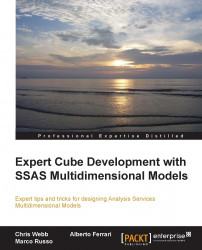In an ideal world, if you've followed all of our recommendations so far, then you need to do very little work in your project's Data Source View (DSV)—nothing more than selecting the views representing the dimension and fact tables and setting up any joins between the tables that weren't detected automatically. Of course, in the real world, you have to compromise your design sometimes and that's where a lot of the functionality available in Data Source Views comes in useful.
When you first create a new DSV, the easiest thing to do is to go through all of the steps of the wizard, but not to select any tables yet. You can then set some useful properties on the DSV, which will make the process of adding new tables and relationships much easier. In order to find them, right-click on some blank space in the diagram pane and click on Properties. They are:
RetrieveRelationships: By default, this is set toTrue, which means that SSDT will add relationships between tables...