With processing complete, you can take a look at your cube for the first time, either in the Browser tab of the Cube Editor or in your client tool of choice. Now is a good time to reflect on what we've seen of the cube development process so far. We've created a very basic cube from a single fact table and a few dimensions rather than attempting to build something more complex. This has allowed us to get a feel for our data and have something to show our users quickly so that they can check if we're on the right track. We then built a single Data Source and Data Source View. Since we spent time getting our data modeling right earlier, there was very little to do here other than connect to our data warehouse and select the tables or views we want to work with. Next, we built a few of the less complex dimensions we need, configuring attribute relationships and creating user hierarchies as necessary. Finally, we ran the New Cube wizard to build our basic cube, then deployed and processed...
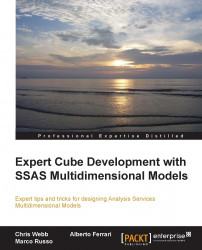
Expert Cube Development with SSAS Multidimensional Models
Expert Cube Development with SSAS Multidimensional Models
Overview of this book
Table of Contents (19 chapters)
Expert Cube Development with SSAS Multidimensional Models
Credits
About the Authors
About the Reviewers
www.PacktPub.com
Preface
 Free Chapter
Free Chapter
Designing the Data Warehouse for Analysis Services
Building Basic Dimensions and Cubes
Designing More Complex Dimensions
Measures and Measure Groups
Handling Transactional-Level Data
Adding Calculations to the Cube
Adding Currency Conversion
Query Performance Tuning
Securing the Cube
Going in Production
Monitoring Cube Performance and Usage
DAX Query Support
Index
Customer Reviews

