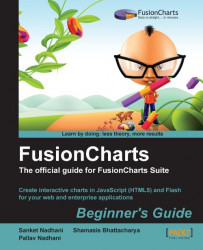Overview of this book
User experience can make or break any app these days, no matter whether it's a commercial product or an internal solution. While most web applications out there are boring and outdated when it comes to their charting, you can make yours both stunning and powerful using FusionCharts Suite. Once you have mastered it, you can give your users a delightful reporting experience in no time at all.
FusionCharts Beginner's Guide is a practical, step-by-step guide to using FusionCharts Suite for creating delightful web reports and dashboards. Getting you started quickly, you will learn advanced reporting capabilities like drill-down and JavaScript integration, and charting best practices to make the most out of it. Filled with examples, real-life tips and challenges, this book is the firstofitstype in the visualization industry.
The book teaches you to create delightful reports and dashboards for your web applications assuming no previous knowledge of FusionCharts Suite. It gets your first chart up in 15 minutes after which you can play around with different chart types and customize them. You will also learn how to create a powerful reporting experience using drill-down and advanced JavaScript capabilities. You will also connect your charts to server-side scripts pulling data from databases. Finally you round up the experience learning reporting best practices including right chart type selection and practical usability tips.
By the end of the book, you will have a solid foundation in FusionCharts Suite and data visualization itself. You will be able to give your users a delightful reporting experience, from developers to management alike.