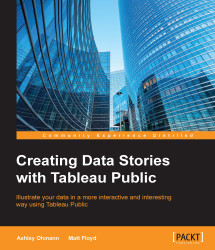When you view a workbook, you have several options at the top of the page.
From left to right, you can perform the following tasks:
Go back to your profile
Keep on clicking and go through other workbooks
Edit the details of the workbook that you have opened
Download the workbook, as shown in following screenshot:

If you scroll to the bottom of the dashboard, you have the following additional controls:
Undo, Redo, and Reset any changes that you have made. For instance, if you have filtered your workbook and want to revert to the original state, just click on the Reset button.
Share your work in the following way:
You can share the Current View, which includes filter conditions or parameter selections. Alternatively, you can share the Original View.
Embed Code allows you to copy an automatically generated block of HTML that you can use to embed the visualization on another web page. This code identifies the viewing attributes of your workbook, such as whether the toolbars...