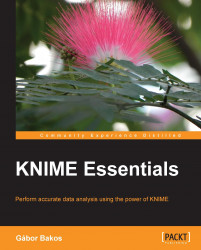You can seldom trust the data you have because there can be network problems during import, or the program that was generated was wrongly parameterized, the program got invalid input, or the device you used to collect the data was used out of its operating conditions. For these reasons, it is a good practice to find constraints and check them after import or more complex transformations. You should also check the user input, and if it might cause hard-to-discover problems in later phases, report them as soon as you can.
The Flow Control/Switches nodes can be used to enable the workflow parts selectively (this is useful if the check of constraints is not always required, or it is too time consuming to be on by default or to try correcting the wrong data), but the loop-related nodes (Flow Control/Loop Support) are also useful when multiple columns should be tested and can handle complex conditions.

In the preceding screenshot, a flow variable comes from outside of the meta node,...