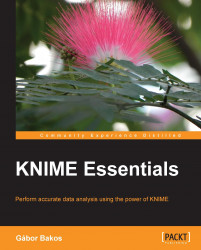One of KNIME's great features is that it allows you to set certain properties of the views in advance. So, you need not remember how you set them in one view and how it is set in another, you just have to connect them to the same table. This is a big step towards reproducible experimental results and figures with the ease of graphical configuration. Each property is applied to the rows based on column values, so changes in column values will affect (remove) the property and each kind of property is exclusive (a new node with the same kind of properties replaces the original property). When you want to reuse the properties in another place of the workflow, you can use the appender nodes.
The three supported properties are: color, size, and shape.