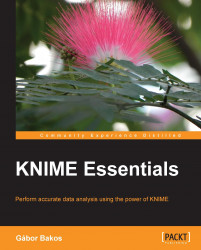We are highlighting a view from the many third party views because this is really neatly done, and you might not find it initially interesting if you do not work with chemical data.
In the Erl Wood Open Source Nodes extension (from the community update site), you can find a node called 2D/3D Scatterplot. It allows you to plot 3D data and still use KNIME The HiLite functionality and the color, and size properties (but that can also be selected on demand). This is a very well designed and implemented view node. Its configuration is limited to column filtering and the number of rows/distinct values that should be on the screen.
This node does not support the automatic generation of a diagram. It's more focused towards exploration and not towards creating final figures.
It can also provide a regression fit line in 2D mode. It can be a good alternative to the normal Scatter Plot node too (unless you need the shape properties).
A right-click on the canvas gives information about the...