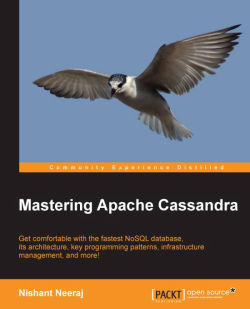Cassandra is up and running. Let's test the waters. Just do a complete CRUD (create, retrieve, update, and delete) operation in cassandra-cli. The following snippet shows the complete operation. cassandra-cli can be accessed from $CASSANDRA_HOME/bin/cassandra-cli. It is the Cassandra command-line interface. You can learn more about it in the Appendix.
# Log into cassandra-cli $ /home/nishant/apps/apache-cassandra-1.1.11/bin/cassandra-cli -h localhost Connected to: "nishant_sandbox" on localhost/9160 Welcome to Cassandra CLI version 1.1.11 Type 'help;' or '?' for help. Type 'quit;' or 'exit;' to quit.
Create a keyspace named crud. Note that we are not using a lot of the options that we may set to a Keyspace during its creation. We are just using the defaults. We will learn about those options in the Keyspaces section in Chapter 3, Design Patterns.
[default@unknown] CREATE KEYSPACE crud; e9f103f5-9fb8-38c9-aac8-8e6e58f91148 Waiting for schema agreement... ... schemas agree across the cluster
Create a column family test_cf. Again, we are using just the default settings. The advanced settings will come later in this book. The ellipses in the preceding command are not a part of the command. It gets added by cassandra-cli as a notation of continuation from the previous line. Here, DEFAULT_VALIDATION_CLASS is the default type of value you are going to store in the columns, KEY_VALIDATION_CLASS is the type of row key (the primary key), and COMPARATOR is the type of column name. Now, you must be thinking why we call it comparator and not something like COLUMN_NAME_VALIDATION_CLASS like other attributes. The reason is column names perform an important task—sorting. Columns are validated and sorted by the class that we mention as comparator. We will see this property in a couple of paragraphs. The important thing is that you can write your own comparator and create data to be stored and fetched in custom order. We will see how to create a custom comparator in the Writing a custion comparator section in Chapter 3, Design Patterns.
[default@unknown] USE crud; Authenticated to keyspace: crud [default@crud] CREATE COLUMN FAMILY test_cf ... WITH ... DEFAULT_VALIDATION_CLASS = UTF8Type AND ... KEY_VALIDATION_CLASS = LongType AND ... COMPARATOR = UTF8Type; 256297f8-1d96-3ba9-9061-7964684c932a Waiting for schema agreement... ... schemas agree across the cluster
It is fairly easy to insert the data. The pattern is COLUMN_FAMILY[ROW_KEY][COLUMN_NAME] = COLUMN_VALUE.
[default@crud] SET test_cf[1]['first_column_name'] = 'first value'; Value inserted. Elapsed time: 71 msec(s). [default@crud] SET test_cf[1]['2nd_column_name'] = 'some text value'; Value inserted. Elapsed time: 2.59 msec(s).
Retrieval is as easy, with a couple of ways to get data. To retrieve all the columns in a row, perform GET COLUMN_FAMILY_NAME[ROW_KEY]; to get a particular column, do GET COLUMN_FAMILY_NAME[ROW_KEY][COLUMN_NAME]. To get N rows, perform LIST with the LIMIT operation using the following pattern:
[default@crud] GET test_cf[1]; => (column=2nd_column_name, value=some text value, timestamp=1376234991712000) => (column=first_column_name, value=first value, timestamp=1376234969488000) Returned 2 results. Elapsed time: 92 msec(s).
Did you notice how columns are printed in an alphabetical order and not in the order of the insertion?
Deleting a row or column is just specifying the column or the row to the DEL command:
# Delete a column [default@crud] DEL test_cf[1]['2nd_column_name']; column removed. # column is deleted [default@crud] GET test_cf[1]; => (column=first_column_name, value=first value, timestamp=1376234969488000) Returned 1 results. Elapsed time: 3.38 msec(s).
Updating a column in a row is nothing but inserting the new value in that column. Insert in Cassandra is like upsert that some RDBMS vendors offer:
[default@crud] SET test_cf[1]['first_column_name'] = 'insert is basically upsert :)'; Value inserted. Elapsed time: 2.44 msec(s). # the column is updated. [default@crud] GET test_cf[1]; => (column=first_column_name, value=insert is basically upsert :), timestamp=1376235103158000) Returned 1 results. Elapsed time: 3.31 msec(s).
To view a schema, you may use the
SHOW SCHEMA command. It shows the details of the specified schema. In fact, it prints the command to create the keyspace and all the column families in it with all available options. Since we did not set any option, we see all the default values for the options:
[default@crud] SHOW SCHEMA crud;
create keyspace crud
with placement_strategy = 'NetworkTopologyStrategy'
and strategy_options = {datacenter1 : 1}
and durable_writes = true;
use crud;
create column family test_cf
with column_type = 'Standard'
and comparator = 'UTF8Type'
and default_validation_class = 'UTF8Type'
and key_validation_class = 'LongType'
and read_repair_chance = 0.1
and dclocal_read_repair_chance = 0.0
and gc_grace = 864000
and min_compaction_threshold = 4
and max_compaction_threshold = 32
and replicate_on_write = true
and compaction_strategy = 'org.apache.cassandra.db.compaction.SizeTieredCompactionStrategy'
and caching = 'KEYS_ONLY'
and compression_options = {'sstable_compression' : 'org.apache.cassandra.io.compress.SnappyCompressor'};Another thing that one might want to do, which is pretty common when learning Cassandra, is the ability to wipe all the data in a column family. TRUNCATE is the command to do that for us:
# clean test_cf [default@crud] TRUNCATE test_cf; test_cf truncated. # list all the data in test_cf [default@crud] LIST test_cf; Using default limit of 100 Using default column limit of 100 0 Row Returned. Elapsed time: 41 msec(s).
Dropping column family or keyspace is as easy as mentioning the entity type and name after the DROP command. Here is a demonstration:
# Drop test_cf
[default@crud] drop column family test_cf;
29d44ab2-e4ab-3e22-a8ab-19de0c40aaa5
Waiting for schema agreement...
... schemas agree across the cluster
# No more test_cf in the schema
[default@crud] show schema crud;
create keyspace crud
with placement_strategy = 'NetworkTopologyStrategy'
and strategy_options = {datacenter1 : 1}
and durable_writes = true;
use crud;
# Drop keyspace
[default@crud] drop keyspace crud;
45583a34-0cde-3d7d-a754-b7536d7dd3af
Waiting for schema agreement...
... schemas agree across the cluster
# No such schema
[default@unknown] show schema crud;
Keyspace 'crud' not found.
# Exit from cassandra-cli
[default@unknown] exit;