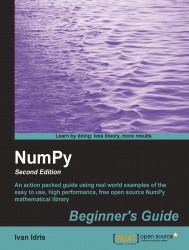Most Linux distributions have NumPy packages. We will go through the necessary steps for some of the popular Linux distros:
Run the following instructions from the command line for installing NumPy and Red Hat:
yum install python-numpyTo install NumPy on Mandriva, run the following command-line instruction:
urpmi python-numpyTo install NumPy on Gentoo run the following command-line instruction:
sudo emerge numpyTo install NumPy on Debian or Ubuntu, we need to type the following :
sudo apt-get install python-numpy
The following table gives an overview of the Linux distributions and corresponding package names for NumPy, SciPy, Matplotlib, and IPython.
|
Linux distribution |
NumPy |
SciPy |
Matplotlib |
IPython |
|---|---|---|---|---|
|
Arch Linux |
|
|
|
|
|
Debian |
|
|
|
|
|
Fedora |
|
|
|
|
|
Gentoo |
|
|
|
|
|
OpenSUSE |
|
|
|
|
|
Slackware |
|
|
|
|