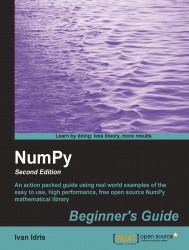We will download a WAV file of Austin Powers exclaiming “Smashing, baby!”. This file can be converted to a NumPy array with the read function from the scipy.io.wavfile module. The write function from the same package will be used to create a new WAV file at the end of this tutorial. We will further use the tile function to replay the audio clip several times. Perform the following steps to do so:
Read the file with the
readfunction.sample_rate, data = wavfile.read(WAV_FILE)
This gives us two items – sample rate and audio data. For this tutorial we are only interested in the audio data.
Apply the
tilefunction.repeated = np.tile(data, int(sys.argv[1]))
Write a new file with the
writefunction.wavfile.write(“repeated_yababy.wav”, sample_rate, repeated)The original audio data and the audio clip repeated four times are shown in the following plot: