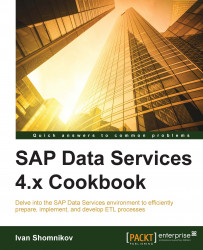The transform object Data_Transfer is a pure optimization tool helping you to push down resource-consuming operations and transformations like JOIN and GROUP BY to the database level.
Take the dataflow from the Loading data from a flat file recipe in Chapter 4, Dataflow – Extract, Transform, and Load. This dataflow loads the Friends_*.txt file into a
STAGE.FRIENDStable.Modify the
Friends_30052015.txtfile and remove all lines except the ones about Jane and Dave.In the dataflow, add another source table,
OLTP.PERSON, and join it to a source file object in the Query transform by the first-name field. Propagate thePERSONTYPEandLASTNAMEcolumns from the sourceOLTP.PERSONtable into the output Query transform schema, as shown here: