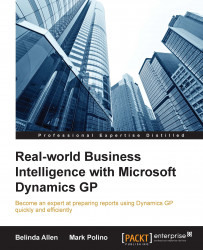With Purchase Order Enhancements in GP, you will require approvals before printing and processing a Purchase Order (PO). This requires POs to be approved before they can be received (and in theory, ordered.) In GP 2013 R2, workflow with approval was added as a new feature. (This is different from the SharePoint dependent-workflow that has been around for a while.) So yes, there are two approval options in GP, and we'll create this report for both options. Before we move ahead, though, let's briefly review the difference between these options.
Purchase Order Approvals using Purchase Order Enhancements is a basic PO approval tool. After you activate approvals, or basically turn it on, there is one simple screen to complete. You highlight a GP user, assign an approval amount for that user, assign another GP user that this user reports to (optional), and define whether this user can approval anyone's PO or just those who report to them—that's it, very straightforward...