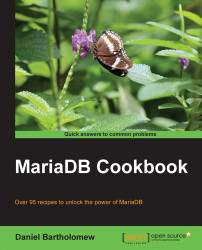Filesystem security is an important part of keeping the data in our databases safe. This is because MariaDB, like most programs, stores the data it handles in the files on our filesystem. If these files can be read and copied by anyone who can log in to the server, then there's nothing stopping them from making a copy of those files and then accessing them with MariaDB on another server. This recipe is about securing our files on Windows.
Using Windows Explorer, navigate to the MariaDB installation directory (in MariaDB 10.0, the default location is
C:\Program Files\MariaDB 10.0\).Right-click on the directory and select Properties, as shown in the following screenshot:

In the Properties window, click on the Security tab and check the permissions. The SYSTEM and Administrator accounts should have full rights to the directory, but standard users should only have Read & execute, List folder contents, and Read permissions. They should not have...