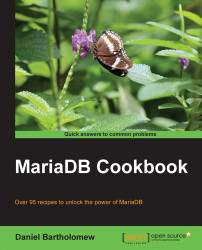Windows includes an interface through which various components of the operating system can provide useful system information. This interface is called Windows Management Instrumentation (WMI). The WMI table type allows us to easily connect to and display information from this interface.
Launch the
mysqlcommand-line client application and connect to thetestdatabase on our MariaDB server. If the test database does not exist, create it first.Run the following
CREATE TABLEstatement to create a WMI table:CREATE TABLE alias ( friendlyname char(32) NOT NULL, target char(64) NOT NULL ) ENGINE=CONNECT TABLE_TYPE='WMI' OPTION_LIST='Namespace=root\\cli,Class=Msft_CliAlias';
Run the following
SELECTstatement to query the table:SELECT * FROM alias;