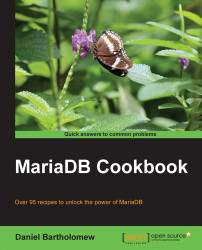In order to use Sphinx, we must install the daemon on our server. This recipe is all about installing the Windows version of the Sphinx daemon.
Go to http://sphinxsearch.com/downloads/release/ and download the latest version of Sphinx for MySQL, either the 64-bit or 32-bit version depending on our version of Windows. For this recipe, we'll assume that we're running a 64-bit version of Windows.
Navigate to the
Downloadsfolder and extract the ZIP file.Extract the file to a location that is convenient. This recipe will assume that we extracted the files to
C:\Sphinx(as the Sphinx docs recommend).If the unzipping process creates a Sphinx subfolder (such as
sphinx-2.1.3-release-win64) underC:\Sphinxmove the contents of that subdirectory to theC:\Sphinxfolder and then remove the empty directory using the following statements:cd C:\Sphinx mv .\sphinx-2.1.3-release-win64\* .\ rmdir sphinx-2.1.3-release-win64
Configure Sphinx as described...