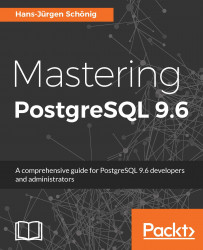When all permissions are set, it is sometimes necessary to know who has which permissions. It is vital for administrators to find out who is allowed to do what. Unfortunately, this process is not so easy and requires a bit of knowledge. Usually I am a big fan of command-line usage. However, in the case of the permission system, it can really make sense to use a graphical user interface to do things.
Before I show you how to read PostgreSQL permissions, I will assign rights to the joe role so that we can inspect them in the next step:
test=# GRANT ALL ON t_person TO joe;
GRANT
Retrieving information about permissions can be done using the z command in psql:
test=# x
Expanded display is on.
test=# z t_person
Access privileges
-[ RECORD 1 ]-----+------------------------------------------------------------
Schema | public
Name | t_person
Type | table
Access...