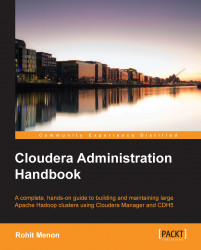Cloudera Manager is a very intuitive tool that provides a user-friendly interface to add, remove, and configure services in a cluster. In this section, we will cover the addition and removal of services in a cluster.
The following are the steps to add a service to the cluster:
Log in to Cloudera Manager. The Home screen lists all the services that are currently installed on the cluster as shown in the following screenshot:

In the preceding screenshot, there are only two services in Cluster 1. Let's now add the Hive service to this cluster. To add Hive, click on the drop-down button for Cluster 1 and select the Add a Service option as shown in the following screenshot:

In the next screen, a list of service types along with their description is displayed, as shown in the following screenshot:

To add the Hive service (the data warehouse system for Hadoop), select Hive from the list and click on Continue.
Next, select...