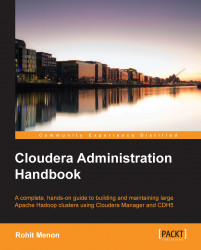The Balancer tool available in Hadoop is used to balance the data blocks across all the datanodes when a new datanode is added or when an existing datanode reaches full capacity.
Before you can rebalance a cluster, we need to add the balancer service. The following are the steps to add the Balancer service:
Navigate to the Clusters menu and select HDFS.
Click on the Instances tab and select Add to bring up the Customize Role Assignments screen as shown in the following screenshot:

Click on Select a host for the Balancer section to bring up the host selection screen as shown in the following screenshot. Select a host and click on OK. Here I have selected node4.

In the next screen, click on Continue. You should now see the Balancer service added, as shown in the following screenshot: