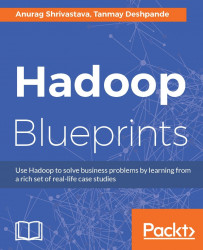In this section, we will discuss the design of Hadoop core components. Hadoop runs on a Java platform. Hadoop has the Hadoop Distributed File System or HDFS in its core as the distributed data storage system, and Map Reduce APIs that make possible distributed parallel processing of distributed data on HDFS. In addition to the Hadoop core components, we will cover the other essential components that perform crucial process coordination among the cluster of computers. The Hadoop ecosystem is undergoing a rapid change driven by community-based innovation.
Note
This book is on Hadoop 2.x and therefore Hadoop refers to Hadoop 2.x releases in this book. If we refer to the older versions of Hadoop then we will make it explicit.
The Hadoop Distributed File System, or HDFS, enables data storage over a cluster of computers. The computers in the HDFS cluster are regular commodity servers, which are available from hardware vendors such Dell, HP and Acer through their published hardware catalog. These servers come with hard disk drives for data storage. HDFS does not require RAID configuration because it manages the failover and redundancy in the application layer. HDFS is essentially a distributed file system designed to hold very large amounts of data (terabytes or even petabytes), and provide high-throughput access to this information. Files are split into blocks and stored in a redundant fashion across multiple computers. This ensures their durability to failure and high availability to parallel applications.
Another example of a distributed file system is the Network File System (NFS). The NFS allows a server to share its storage in the form of shared directories and files on other client machines connected to the network. With the help of NFS, the other machines access the files over the network as if they were stored on a local storage. A server that intends to share its files or directories defines the names of the file and directories in a file. This file is called /etc/exports on Unix systems.
The client machine mounts the exported file system, which enables users and programs to access the resources in the file system locally. The use of NFS lowers data storage costs because the data does not have to be replicated on several machines for multiple users to get access. However, accessing the files over the network leads to heavy data traffic over the network so it requires a good network design in order that the network can deliver optimum performance when several users access the shared file system over the network.
In spite of similarities between HDFS and NFS, the most striking difference between them is the lack of built-in redundancy in NFS. NFS shares the filesystem of one server. If for any reason the server fails or the network goes down, then the file system becomes immediately unavailable to the client machine. If the client machine was in the middle of processing a file from an NFS-based server when the failure took place, then the client program must respond appropriately in the program logic to recover from the failure.
HDFS has the following characteristics, which give it the upper hand in storing a large volume of data reliably in a business critical environment:
It is designed to run on commodity servers with just a bunch of disks (JBOD). JBOD is a name for multiple hard drives either separately or as one volume without a RAID configuration.
It is designed to minimize seek attempts on disks that are suitable for handling large file sizes.
It has a built-in mechanism to partition and store data on multiple nodes in a redundant fashion.
It has built-in data replication to available nodes when one node fails.
It is a write-once-read-many access model for files that enables high throughput data access.
The design of the HDFS interface is influenced by the Unix filesystem design but close adherence to Unix file system specification was abandoned in favor of improved performance of applications.
Like any other filesystem, HDFS should keep track of the location of data on a large network of computers. HDFS stores this tracking information on a separate system known as NameNode. Other computers in the network store the data and are known as DataNodes. Without NameNode, it is impossible to access the information stored on HDFS because there is no reliable way to determine how data has been distributed on the DataNodes.
When an application needs to process data on HDFS, then the computation is done closer to where the data is stored. This reduces congestion over the network and increases the over throughput. This is particularly useful when the datasets stored on HDFS are huge in size. Distributing processing over multiple nodes enables the parallel processing of data and thereby reduces the overall processing time.
The Unix file system organizes data into blocks. For example, the ext3 filesystem on Unix has a default block size of 4,096 bytes. Solaris uses a default block size of 8,192 bytes. HDFS also organizes data in blocks. The default block size for HDFS is 128 MB but this is also configurable. The block size is the smallest size a file occupies on a file system even if its size is less than the block size. For example, for a file of 1 MB, the HDFS will take a total of 128 MB storage space on a DataNode if the default block size is configured. A file larger than one block size will take more than one block to store. HDFS stores a whole block on a single machine. It never truncates a block to store it on two or more machines. HDFS sits on the top of a filesystem of an operating system, therefore the filesystem of the OS stores HDFS files in smaller chunks that correspond to the block size in the native filesystem.

HDFS is designed to process huge volumes of data in an easy to scale out architecture. The choice of a relatively very large block size supports the intended use of HDFS.
Every block of data stored on HDFS requires a corresponding entry in the NameNode central metadata directory so that when a program needs to access a file on HDFS, the location of the blocks can be tracked to compose the full file as stored. The large block size means that there are fewer entries in the central metadata directory. This speeds up file access when we need to access large files on HDFS.

HDFS is a resilient filesystem, which can withstand the failure of a DataNode. A DataNode may experience failure caused by a defective hard disk drive, system failure or network failure. HDFS keeps multiple copies of the same block on different nodes as a backup to cope with failures. HDFS uses these backup copies of the block in the event of failure to reconstruct the original file. HDFS uses a default replication factor of three, which implies that each block of a file in HDFS in stored on three different nodes if the cluster topology so permits.

The HDFS coherency model describes visibility of data on the file system during reads and writes of a file. Data distribution and replication on multiple nodes for large files introduces a lag between writing the data and its visibility to other programs.
When a file is created in HDFS, it becomes visible in the namespace of HDFS. However, it is not guaranteed that the contents of the file will be visible to other programs. So the file might appear to have zero length even after flushing the file stream for some time until the first block is written.
The first block of file data becomes visible to other programs when more than one block of data has been already written. The current block, which is still being written, is not visible to the other programs. HDFS provides a method to synchronize the data buffers with the data nodes. After successful execution of the synchronization method, the data visibility is guaranteed up to that point.
Note
The HDFS coherency model has some important implications in application design. If you do not synchronize your buffers with DataNodes then you should be prepared to lose buffered data in case of client or system failure. Synchronization comes at the cost of reduction in throughput. Therefore, synchronization intervals should be tuned by measuring the performance on the application at different sync intervals.
The basic commands of the file management on HDFS should appear similar to the file management commands on the Unix operating system. We cover a small selection of the commonly used HDFS commands here. In order to try out these commands, you will need a single node Hadoop installation:
Create a directory on HDFS:
hadoop fs -mkdir /user/hadoop/dir1Copy a local file
weblog.txtto HDFS:hadoop fs -put /home/anurag/weblog.txt /user/hadoop/dir1/List an HDFS directory contents:
hadoop fs -ls /user/hadoop/dir1Show the space utilization on HDFS:
hadoop fs -du /user/hadoop/dir1Copy an HDFS file to a file
weblog.txt.1in the local directory:hadoop fs -get /user/hadoop/dir1/weblog.txt /home/anurag/weblog.txt.1Get help on HDFS commands:
hadoop fs -help
The preceding examples demonstrate that HDFS commands behave similarly to Unix file management commands. A comprehensive list of HDFS commands is available on the Hadoop page of The Apache Software Foundation website at http://hadoop.apache.org/. (The Apache Software Foundation, 2015).
Note
Hadoop Installation
To get started quickly, you can use the Hadoop Sandbox from Hortonworks, which is available from the link http://hortonworks.com/products/sandbox/. Hortonworks Sandbox is a fast way to get started with many tools in the Hadoop ecosystem. To run this sandbox on VirtualBox or VMWare, you need a good PC with 16 GB or more RAM to get a decent performance.
You can also set up Hadoop from scratch on your PC. This, however, requires you to install each tool separately while taking care of compatibility of those tools on JVM versions and dependencies on various libraries. With a direct installation of Hadoop on the PC, without a virtualization software, you can get a better performance on less RAM. You can also pick and choose which tools you will install. Installation from scratch is a time consuming process. Hadoop installation instructions are available under this link: https://hadoop.apache.org/docs/r2.7.2/hadoop-project-dist/hadoop-common/SingleCluster.html
In the examples given in this book, we have used both Hadoop Sandbox and the bare metal installation of Hadoop from scratch on a Linux server. In both cases, the system had 8 GB RAM.
NameNode and DataNodes are the most important building blocks of Hadoop architecture. They participate in distributed data storage and process coordination on the Hadoop cluster. NameNode acts as the central point that keeps track of the metadata of files and associated blocks. NameNode does not store any of the data of the files stored on HDFS. Data is stored on one or more DataNodes.
In an HDFS cluster, NameNode has the role of a master that controls multiple DataNodes acting as workers. The main responsibility of NameNode is to maintain the tree structure of a file system and directories in the tree, and the file system namespace. The NameNode keeps a list of DataNodes for each file where the block of files is stored. This information is kept in the RAM of NameNode and it is reconstructed from the information sent by the DataNodes when the systems starts.
During the operation of a cluster, DataNodes send the information about the addition and deletion of blocks, as a result of file write or delete operations, to the NameNode as shown in Figure 5. NameNode determines which blocks will be stored in which DataNode. DataNodes perform tasks such as block creation, block deletion, and data replication when they are instructed to do so by the NameNode.

NameNode and DataNode are open source software written in Java, which run on commodity servers. Generally, HDFS clusters are deployed on Linux-based servers. Hadoop software components run in the number of instances of Java Virtual Machine. Java Virtual Machines are available for all major operating systems. As a result, HDFS software can run on many operating systems, but Linux is the most common deployment platform for HDFS. It is possible to run several instances of DataNode on a single machine. It is also possible to run NameNode and DataNode on a single machine. However, the production configuration of HDFS deploys each instance of DataNode on a separate machine, and NameNode on a separate machine that does not run DataNode.
A single NameNode simplifies the architecture of HDFS, as it has the metadata repository and the role of master. DataNodes are generally identical machines operating under a command from NameNode.
A client program needs to contact NameNode and the DataNodes where the data is stored to access the data stored on an HDFS file. The HDFS exposes a POSIX-like filesystem to the client program, so the client programs do not have to know about the inner workings of NameNode and DataNodes in order to read and write data on HDFS. Because HDFS distributes file contents in blocks across several data nodes in the clusters, these file are not visible on the DataNodes local file system. Running ls commands on DataNodes will not reveal useful information about the file or directory tree of HDFS. HDFS uses its own namespace, which is separate from the namespace used by the local file system. The NameNode manages this namespace. This is why we need to use special HDFS commands for file management on HDFS.
HDFS namespace is similar to namespace in other filesystems wherein a tree-like structure is used to arrange directories and files. Directories can hold other directories and files. NameNode keeps the information about files and directories in inode records. Inode records keep track of attributes such as permissions, modification and access times, namespace and diskspace quotas. Metadata such as nodes and the list of blocks that identifies files and directories in the HDFS, are called the image. This image is loaded in the RAM when NameNode starts. The persistent record of the image is stored in a local native file of the NameNode system known as checkpoint. The NameNode uses a write-ahead log called a journal in its local file system to record changes.
When a client initiates sending a request to NameNode, it is recorded in the journal or editlog. Before NameNode sends a confirmation to the client about the successful execution of their request, the journal file is flushed and synced. Running an ls command on the local file system of the NameNode where the checkpoint and journal information is stored shows the following:
$ ls -l total 28 -rw-r--r-- 1 hduser hadoop 201 Aug 23 12:29 VERSION -rw-r--r-- 1 hduser hadoop 42 Aug 22 19:26 edits_0000000000000000001-0000000000000000002 -rw-r--r-- 1 hduser hadoop 42 Aug 23 12:29 edits_0000000000000000028-0000000000000000029 -rw-r--r-- 1 hduser hadoop 781 Aug 23 12:29 fsimage_0000000000000000027 -rw-r--r-- 1 hduser hadoop 62 Aug 23 12:29 fsimage_0000000000000000027.md5 -rw-r--r-- 1 hduser hadoop 781 Aug 23 12:29 fsimage_0000000000000000029 -rw-r--r-- 1 hduser hadoop 62 Aug 23 12:29 fsimage_0000000000000000029.md5
The files with the fsimage_ prefix are the image files and the files with the edit_ prefix are the edit log of the journal files. The files with the .md5 extension contain the hash to check the integrity of the image file.
The image file format that is used by NameNode is very efficient to read but it is not suitable for making small incremental updates, as the transactions or operations are done in HDFS. When new operations are done in HDFS, the changes are recorded in the journal file instead of the image file for persistence. In this way, if the NameNode crashes, it can restore the filesystems to its pre-crash state by reading image files and then by applying all the transactions stored in the journal to it. The journal or edit log comprises a series of files, known as edit log segments, that together represent all the namespace modifications made since the creation of the image file. The HDFS NameNode metadata such as image and journals (and all the changes to them) should be safely persisted to a stable storage for fault tolerance. This is typically done by storing these files on multiple volumes and on remote NFS servers.
As Hadoop made inroads into Enterprise, 24/7 availability, with near zero downtime of Hadoop clusters, became a key requirement. Hadoop HA or Hadoop High Availability addresses the issue of a single point of failure in Hadoop.
NameNode in Hadoop forms a single point of failure, if it is deployed without the secondary NameNode. A NameNode contains metadata about the HDFS and it also acts as the coordinator for DataNodes. If we lose a NameNode in a Hadoop cluster, then even with functioning DataNodes the cluster will fail to function as a whole. Before Hadoop 2.x, the NameNode risked this single point of failure. Moreover, it reduced the uptime of the cluster because any planned maintenance activity on NameNode would require it to be taken down in the maintenance window.
The secondary NameNode is a second NameNode, which is used in the Hadoop High Availability (HA) setup. In the HA setup, two NameNodes are deployed in the active-passive configuration in the Hadoop cluster. The active NameNode handles all the incoming requests to Hadoop cluster. The passive NameNode does not handle any incoming requests but just keeps track of the state of the active NameNode, so that it can take over when the active NameNode fails. To keep the state of the active NameNode synchronized with the passive NameNode, a shared file system such as NFS is used. Apart from the shared filesystem, Hadoop also offers another mechanism known as Quorum Journal Manager to keep the state of both NameNodes synchronized.
The DataNodes are aware of the location of both the NameNodes in the HA configuration. They send block reports and heartbeats to both of them. This results in a fast failover to the passive NameNode when the active NameNode fails. (Apache Software Foundation, 2015).
The primary role of an HDFS NameNode is to serve client requests that can require the creation of new files or directories on the HDFS, for example, a NameNode can have two other roles in which it can act either as a CheckpointNode or a BackupNode.
A journal file log entry can be 10 to 1,000 bytes in size, but these log entries can quickly grow to the size of journal file. In some cases, a journal file can consume all the available storage capacity on a node, and it can slow down the startup of a NameNode because the NameNode applies all the journal logs to the last checkpoint.
The checkpointing process takes a checkpoint image and a journal file and compacts them into a new image. During the next startup of the NameNode, the state of the file system can be recreated by reading the image file and applying a small journal file log. (Wang, 2014).

The DataNode keeps files on the native filesystem for each block replica. The first file contains the actual block data of the file. The second file records the metadata of the block including the checksums to ensure data integrity of the block and the generation stamp. A sample listing of a file using ls -l on the data directory of DataNode is shown in the next listing:
$ ls -l total 206496 -rw-r--r-- 1 hduser hadoop 37912 Aug 22 19:35 blk_1073741825 -rw-r--r-- 1 hduser hadoop 307 Aug 22 19:35 blk_1073741825_1001.meta -rw-r--r-- 1 hduser hadoop 37912 Aug 22 19:36 blk_1073741826 -rw-r--r-- 1 hduser hadoop 307 Aug 22 19:36 blk_1073741826_1002.meta -rw-r--r-- 1 hduser hadoop 134217728 Aug 22 19:44 blk_1073741827 -rw-r--r-- 1 hduser hadoop 1048583 Aug 22 19:44 blk_1073741827_1003.meta -rw-r--r-- 1 hduser hadoop 75497472 Aug 22 19:44 blk_1073741828 -rw-r--r-- 1 hduser hadoop 589831 Aug 22 19:44 blk_1073741828_1004.meta
The size of the data file is equal to the actual block length. If you suppose a file needs less than a single block space, then it doesn't pad it with extra space to fill the full block length.
Before a DataNode is registered in a Hadoop cluster, it has to perform a handshake with the NameNode by sending its software version and namespace ID to the NameNode. If there is a mismatch in either of these with the NameNode, then the DataNode automatically shuts down and does not become part of the cluster.
After the successful completion of a handshake, the DataNode sends a block report to the NameNode containing information about the data blocks stored on the DataNode. It contains crucial information such as the block ID, the generation stamp and length of block copy that the DataNode has stored.
After DataNode has sent the first block report, it will keep sending block reports to the NameNode every six hours (this interval is configurable) with up to date information about the block copies stored on it.
Once DataNode is part of a running HDFS cluster, it sends heartbeats to the NameNode to confirm that the NameNode is alive and the block copies stored on it are available. The heartbeat frequency is three seconds by default. If the NameNode does not receive a heartbeat from a DataNode for 10 minutes, then it assumes that the DataNode is not available any more. In that case, it schedules the process of creation of additional block copies on other available DataNodes.
The NameNode does not send special requests to DataNodes to carry out certain tasks but it uses the replies to heartbeats to send commands to the DataNodes. These commands can ask the DataNode to shut down, send a block report immediately and remove local block copies.

Figure 7 shows how the NameNode and several DataNodes work together to serve a client request.
The NameNode and DataNodes play a crucial role in data storage and process coordination on the HDFS cluster. In the next section, we will discuss Map/Reduce, which is a programming model used by HDFS clusters to process the data stored on them.