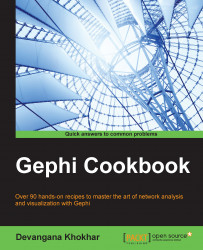Sometimes the graph under consideration might be too dense, with the nodes placed very near to each other. Such a graph makes it difficult to visualize the network, thereby hampering its interpretation and understanding. This is where the Expansion layout algorithm comes to the rescue. Using this algorithm, one can scale up the network and make it appear sparser.
Considering the Les Misérables network, the steps to use the Expansion layout algorithm to get an expanded version of the network are as follows. The steps remain the same for any other network, too:
Load the Les Misérables graph in Gephi.
In the Layout panel, click on the drop-down menu that says ---Choose a layout.
From the drop-down menu, select Expansion. Hovering over the small round icon with i written on it should open a pop-up information box that reads Expansion – Expands the layout around its center.
Hit Run. The chosen graph, expanded by 1.2 times its original size, will be...