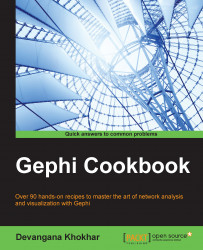So far, we have only seen recipes that configure the properties of the nodes, such as color and size, in a graph. We will now move on to learning how to configure edge properties, such as edge color, depending on the ranking of the graph.
The following steps describe how to configure edge colors in a graph by ranking the edges in the graph:
Load the Les Misérables network into Gephi.
In the Ranking panel, click on the Edges tab.
Click on the button with a multi-colored circle as its icon. This button is located in the upper-right corner of the Ranking panel adjacent to the Edges tab. Hovering the mouse pointer on top of this button should result in a popup that reads Color.
Choose a ranking parameter from the drop-down list.
Choose the desired color palette and fix color gradient in the same way as you did in all the previous recipes described in this chapter.
Move the slider to descope the nodes belonging to a specific range of the...