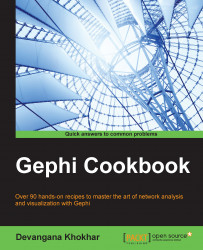The diameter of a network refers to the length of the longest of all the computed shortest paths between all pair of nodes in the network.
The following steps describe how to find the diameter of a network using the capabilities offered by Gephi:
Click on Window in the menu bar located at the top of the Gephi window. From the drop-down, select Welcome. Click on Les Miserables.gexf.
In the pop-up window, select Graph Type as Directed. This opens up the directed version of the Les Misérables network into Gephi.
In the Statistics panel, under the Network Overview tab, click on the Run button, which is next to Network Diameter, to open the Graph Distance settings window:

In the Graph Distance settings window, you can decide on which type of graph, Directed or UnDirected, the diameter algorithm has to be run. If you have loaded an undirected graph, the Directed radio button will remain deactivated. If a directed graph is chosen, you can choose between the...