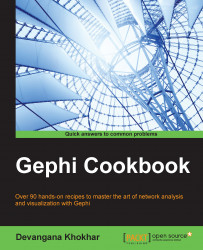The next logical step to building up a network—manipulating it based on specific requirements and then rendering it in a clear, aesthetically-pleasing, and practically-usable format—is to export it as a file, either as an image or in a portable document format. In this recipe, you will learn how to carry out the process of exporting a graph in Gephi.
To get started with this recipe, load the Les Misérables network from the Welcome screen.
The following steps illustrate how a graph in Gephi can be exported into the SVG, PNG, or PDF formats:
Click on the Preview tab, which is located just below the menu bar in the Gephi application window, to go the Preview mode.
Choose one of the preview modes and set different attributes, according to your requirements.
Once done, hit the Refresh button to render the graph.
Change the zoom level by clicking on the buttons marked with a plus and minus sign next to the Reset Zoom button,...