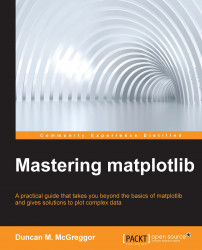Python virtual environments are the recommended way of working with Python projects. They keep your system, Python, and default libraries safe from disruption. We will continue this tradition in this book, but you are welcome to transcend tradition and utilize the matplotlib library and the provided code in whatever way you see fit.
Using the native venv Python environment management package, each project may define its own versions of dependent libraries, including those of matplotlib and IPython. The sample code for this book does just that—listing the dependencies in one or more requirements.txt files.
With the addition of the nbagg IPython Notebook backend to matplotlib in version 1.4, users can now work with plots in a browser very much like they've been able to do in the GTK and Qt apps on the desktop. We will take full advantage of this new feature.
In the IPython examples of this book, most of the notebooks will start off with the following:
In [1]: import matplotlib matplotlib.use('nbagg') In [2]: %matplotlib inline In [3]: import matplotlib.pyplot as plt
Tip
Downloading the example code
Each chapter in Mastering matplotlib provides instructions on obtaining the example code and notebook from Github. A master list has been provided at https://github.com/masteringmatplotlib/notebooks. You can download the example code files from your account at http://www.packtpub.com for all the Packt Publishing books you have purchased. If you purchased this book elsewhere, you can visit http://www.packtpub.com/support and register to have the files e-mailed directly to you." This configures our notebooks to use matplotlib in the way that we need. The example in the following section starts off with just those commands.
A final note about IPython—the project has recently changed its name to Jupyter in an effort to embrace the language-agnostic growth the project and community has experienced as well as the architectural changes that will make the adding of new language backends much easier. The user experience will not change (except for the better), but you will notice a different name and logo when you open the chapter notebooks for this book.