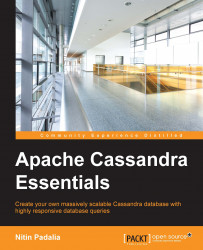Now, let's extend our node to a five-node cluster from a three-node cluster. Let's take two new loopback IPs as 127.0.0.4 and 127.0.0.5.
Note
Here, we're using loopback IPs for the simplicity of our example; if you're running using the same on a single machine, ensure that it has enough RAM and CPU on the host machine.
The cassandra.yaml file with key configuration options for these two new nodes will look as follows:
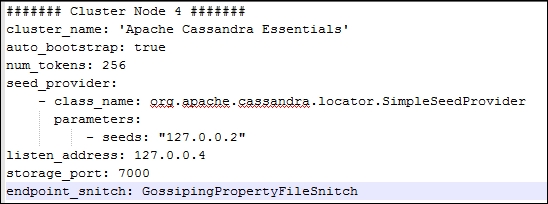
A sample cassandra.yaml file for node 5 with some key configuration parameters is shown in the following image. Here, both the nodes are using node 2 with the IP address 127.0.0.2 as the seed node:

In the preceding figure, we've enabled auto_bootstrap for both the nodes so that data will be automatically migrated to these nodes for the token range they'll own. Also, as we can see that we're using the snitch type GossipingPropertyFileSnitch in the images, let's update the cassandra-rackdc.properties files for each node. Let's assume node 1, node 4, and...