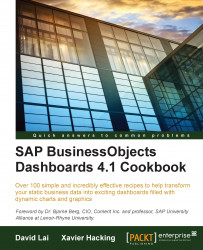When we create a dashboard, we want users to have the best experience possible. The faster the dashboard starts up, the better it is. When a selection is made and data needs to be refreshed, we want the charts and tables in the dashboard to change as soon as possible. A dashboard that performs poorly usually gets discarded by users because they consider it slow and unusable. As a general rule, we would say that a dashboard needs to load and refresh in a maximum time of 8 seconds.
It can be a difficult job to fix a slow dashboard since a lot of different factors can influence performance. The fact is that a lower number of the following points will result in better performance:
Number of data manager connections and queries
Number of used spreadsheet cells
Amount of data that is loaded into the spreadsheet from the connections
Number of Excel formulas
Number of components used and the levels of container nesting (Canvas, Panel, Tab Set)
Number of bindings from components to the spreadsheet...