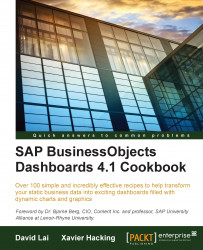If you are visualizing a dataset with a large number of values on the x-axis (the category axis), the chart might be a bit hard to use. To see a section of such a chart in more detail, we can use the range slider to zoom in on the data.
Note
The range slider option is available in the following chart components: line chart, OHLC chart, candlestick chart, column chart, bar chart, stacked column chart, stacked bar chart, combination chart, area chart, stacked area chart, and waterfall chart.
You can reuse any of the dashboards you have already made, which include one of the components mentioned previously. In this recipe, we will use the dashboard created in the Adding a line chart to your dashboard recipe.