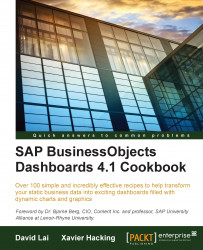The ability to input values into the dashboard is a very useful feature. In the following example, we have a sales forecast that changes according to an inputted number value. If we were to use a slider component for the input value, it would be more difficult for the user to select their desired input value. Another good example could be a search box to find a value on a selector which has over 100 items. This way you don't need to hunt for your value. Instead, you can just type it in.

In this recipe, we will create an input textbox to control a what-if scenario.