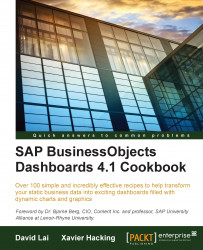It is important to distinguish between a dashboard and a report. A dashboard should be a one-page visualization of the most important data a user needs to see. A report contains details that are usually of the lowest granularity, and thus should remain at the SAP BusinessObjects Web Intelligence (Webi) report level. It is a common dashboard requirement to drill down from a chart or scorecard to view individual details. Instead of showing the detailed items on the dashboard, we can pop up a Webi report using parameters passed from the dashboard. In this example, we will pop up a Webi report using one input parameter from the dashboard.

A Webi report with a prompt must be set up first. In our example, the Webi report will ask for a Region parameter.