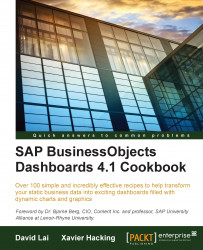In the Grouping the canvas components recipe in Chapter 1, Staying in Control, we discussed how grouping multiple components works. This solution is a good option when a limited number of components are involved. But if you are building a dashboard with a lot of overlapping layers in combination with the Dynamic Visibility functionality, you are recommended to use the Canvas Container component.
Drag a Canvas Container component found in the Containers category into the canvas.
Resize the Canvas Container component to almost half the same size of the canvas.
Drag a Line Chart component directly into the Canvas Container:

Take a look at the Object Browser. You will notice that the Line Chart component is placed one level below the Canvas Container component. This indicates that the Line Chart component is now part of Canvas Container...