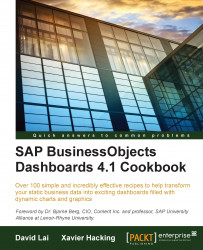The Panel Set component is one of the few features of SAP BusinessObjects Dashboards that looks really cool at first, but is something you most likely won't use. The purpose of this component is to create a showcase of images and/or Flash (.swf) files in one window. The user is able to zoom in on each panel. Unfortunately, the SWF files that are created with SAP BusinessObjects Dashboards are not supported and cannot be displayed, which instantly decreases the value of the component.
For this recipe, we need some images and/or SWF files. Make sure these files are of the following types: .jpg, .png, .gif, .bmp, or .swf.
In the General tab of the properties pane, select Layout2:

Click on the Import button in the Content area and click on the Click to Add Images button in the upcoming window. Browse to your image or SWF file and click on Open. The file is now added to Panel 1. Repeat this step...