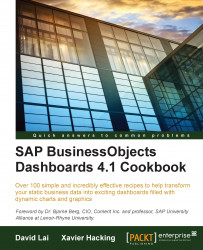This recipe will explain how to change the look of a chart. Particularly, it will go through each tab in the appearance icon of the chart properties. We will then make modifications and see the resulting changes.
Click on the chart object on the canvas/object properties window to go to chart properties.
In the Layout tab, uncheck Show Chart Background.

In the Series tab, click on the colored box under Fill to change the color of the bar to your desired color.
Then change the width of each bar; click on the Marker Size area and change it to 35.

Click on the colored boxes circled in red in the Axes tab and choose dark blue as the Line Color for the horizontal and vertical axes separately.
Uncheck Show Minor Gridlines to remove all the horizontal lines in between each of the major gridlines.

Next, go to the Text and Color tabs, where you can make changes to all...