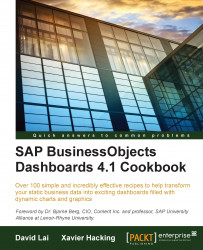The Panel Container component is useful if a designer thinks that a set of item(s) is too large for the canvas and wants to be able to scroll the inside of the canvas. A good example would be a scrolling set of charts. Let's say real estate on the dashboard is an issue and we have many charts that need to be shown, but it is not mandatory to show all charts in one view. If we put them in a Panel Container, we can scroll through each chart, similar to a slideshow.
Select the Panel Container from the Containers tab.

Insert a set of charts (these can be any type of charts that you wish to insert) inside the Panel Container.

Shrink the Panel Container so that it doesn't take up too much real estate on the dashboard. You can do this by taking your mouse to the edge of the panel and resizing from there.