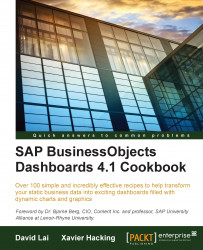BI Web Services is a data connection that works in basically two steps: first, a Web Intelligence (Webi) dataset report is created, similar to that of Live Office. Second, in SAP BusinessObjects Dashboards this dataset is consumed as a Query as a Web Service.
The benefit of using BI Web Services is that it combines the strengths of both Live Office and Query as a Web Service. These benefits include:
The ability to perform complex calculations such as crosstabs, special aggregations, advanced contexts, and so on in the Webi document
The ability to schedule reports so that we don't run into issues with queries that take a long time to execute
We do not have to load the Webi report inside SAP BusinessObjects Dashboards, thus not requiring the extra Live Office bridge connection, which slows down dashboard performance considerably
In addition, BI Web Services has the ability to:
Perform filtering within a dataset. Basically, this is like viewing a scheduled...