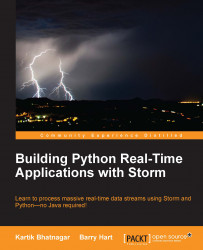Let's set up our Python development environment. We assume here that you have already followed the instructions in Chapter 1, Getting Acquainted with Storm, to install Storm 0.9.3:
First, we need to install
virtualenv, a tool for managing Python libraries. On Ubuntu, simply run this command:sudo apt-get install python-virtualenvNext, we create a Python virtual environment. This provides a way to install Python libraries without requiring root access to the machine and without interfering with the system's Python packages:
virtualenv petrelYou will see something like the following output:
New python executable in petrel/bin/python Installing distribute.............................................................................................................................................................................................done
Next, run this command to activate the virtual environment. Your shell prompt will change to include the
virtualenvname, indicating that...