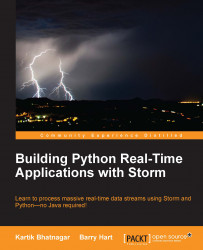Just a few more details and we'll be ready to run the topology:
Create a
topology.yamlfile. This is a configuration file for Storm. A complete explanation of this file is beyond the scope of this book, but you can see the entire set of available options at https://github.com/apache/storm/blob/master/conf/defaults.yaml:nimbus.host: "localhost" topology.workers: 1
Create an empty
manifest.txtfile. You can use an editor to do this or simply runtouch manifest.txt. This is a Petrel-specific file that tells Petrel what additional files (if any) should be included in the.jarfile that it submits to Storm. In Chapter 4, Example Topology – Twitter we'll see an example that really uses this file.Before running the topology, let's review the list of files we've created. Make sure you have created these files correctly:
randomsentence.pysplitsentence.pywordcount.pycreate.pytopology.yamlmanifest.txt
Run the topology with the following command:
petrel submit --config topology...